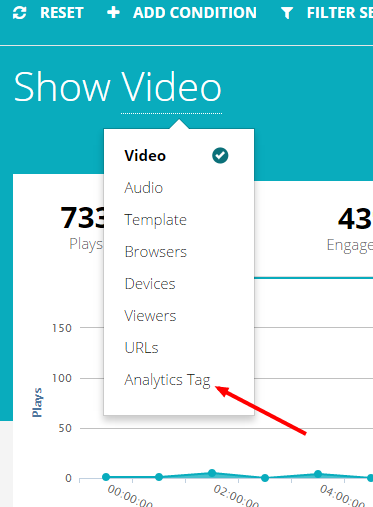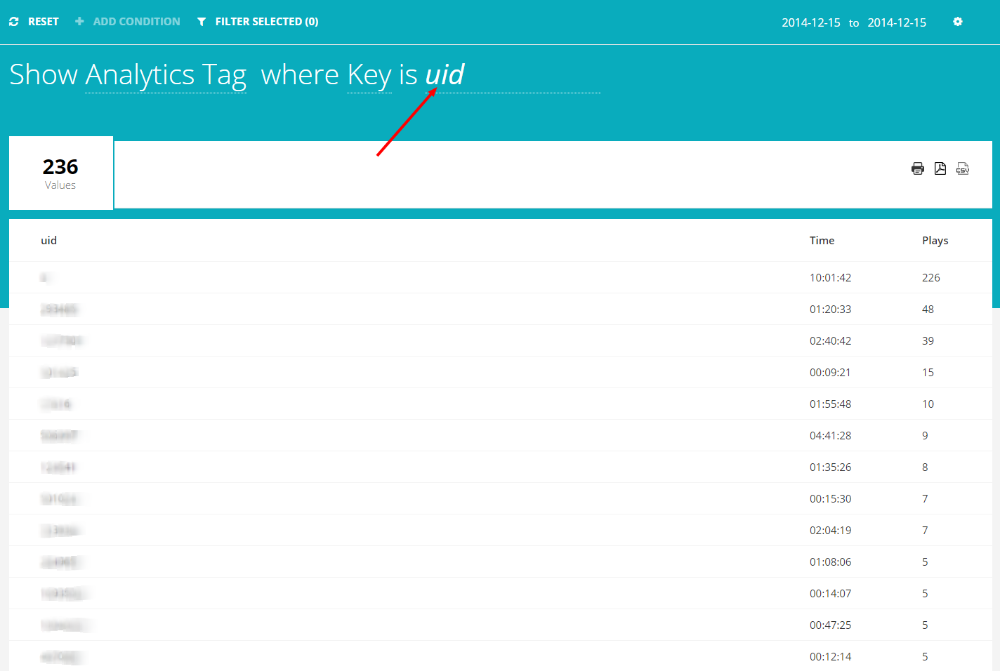Viewer tracking
User tracking with existing user based system
Whilst Media Manager is an API based Online Video Platform that has capabilities to support user integration and tracking, it doesn't have traditional Registration system itself. I.e. it has no user database accessible to the client.
The facility it does have is called User Tracking, which is the concept of passing a user identifier (typically an email address/ username or user ID) to the Media Manager template as a URL Query or adding it into the embed code itself. This allows the client to later query video analytics based on this user identifier. I.e. Show video analytics for User:12345
This process is reliant on the client already having a user database and the capabilities to pass the identifier to MM, but has the advantage of not saving sensitive user information on a third-party application (Media Manager).
Via Smart Embeds
It can be done via the Smart embed by using the meta option available (See Embedding to find out more).
<script src="https://demo.getmediamanager.com/js/mm.embed.v1.min.js"></script>
<script type="text/javascript">
mediamanager.width(640);
mediamanager.height(360);
mediamanager.template("5252667775a29588768b4714");
mediamanager.client("demo");
mediamanager.video("547efd19140ba0d3158b459e");
//YOUR SYSTEMS UID FOR LOGGED IN USER.
//UID WILL BE THE TAG USED WHEN QUERYING IN MEDIA MANAGER
mediamanager.meta.uid = 10;
mediamanager.embed();
</script>
So we have set mediamanager.meta.uid = 10. This means that when the user watches the video. The view will be tagged with uid of 10. You can then login to Media Manager and filter down your queries using the Query Builder based on the tag.
Listing analytics tag values
You may want to list all the values of the analytics tags you pass to Media Manager. This can be done using the SHOW menu on the analytics and selecting Analytics Tag.
Then we simply type in the analytics tag we want to list like so.
You will then get a list of the values associated with the analytics tag provided (uid in this case) and how many plays and total time.