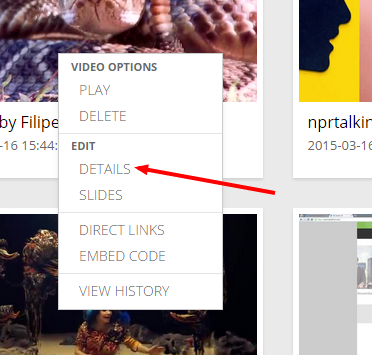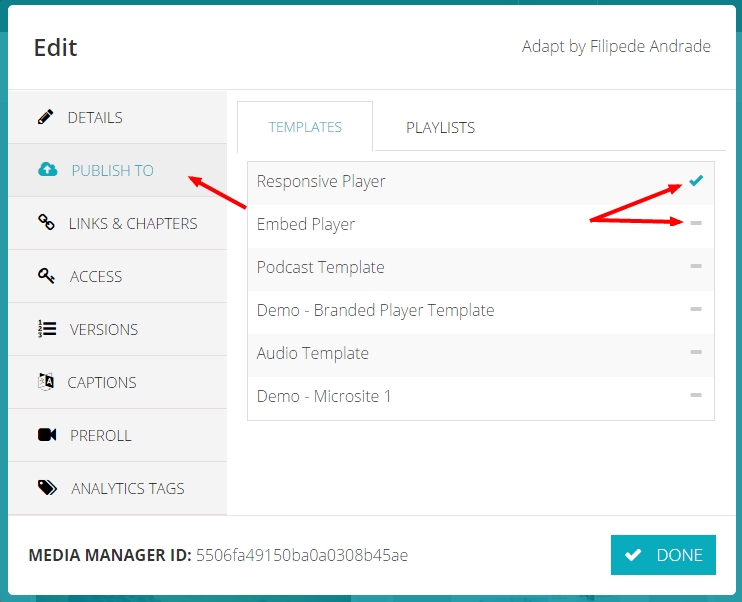Publishing to a template
Media Manager uses templates that your content can be published to. Videos/Audios can be published to any template an can be done via the edit popup under the Publish To tab.
First bring up the menu by right clicking on the video/audio you wish to publish. Then select details.
The edit popup will load. Select the publish to tab and you will be presented with two tabs, templates and playlists, by default you will be shown the templates.
Then simply tick the templates you wish to publish to and click "Done". Once content is published to templates, its direct links and embed codes become available, which can be found via the right click menu.